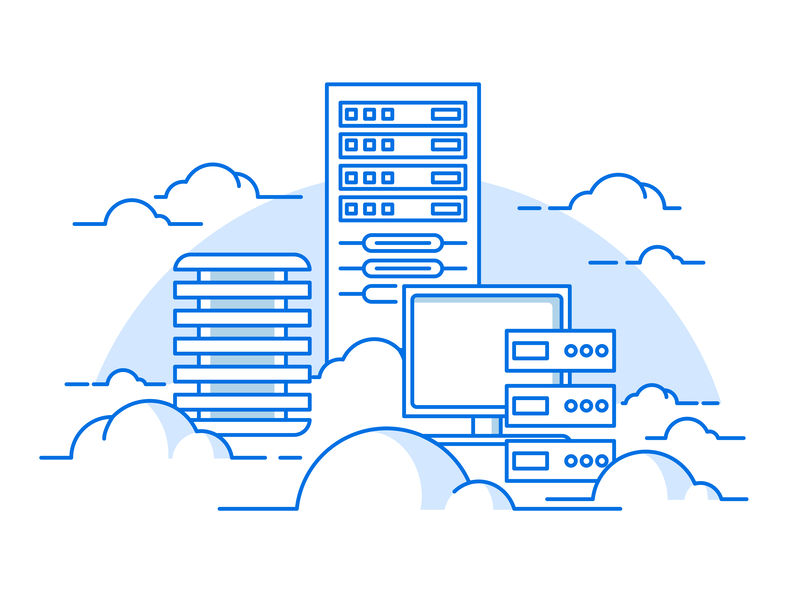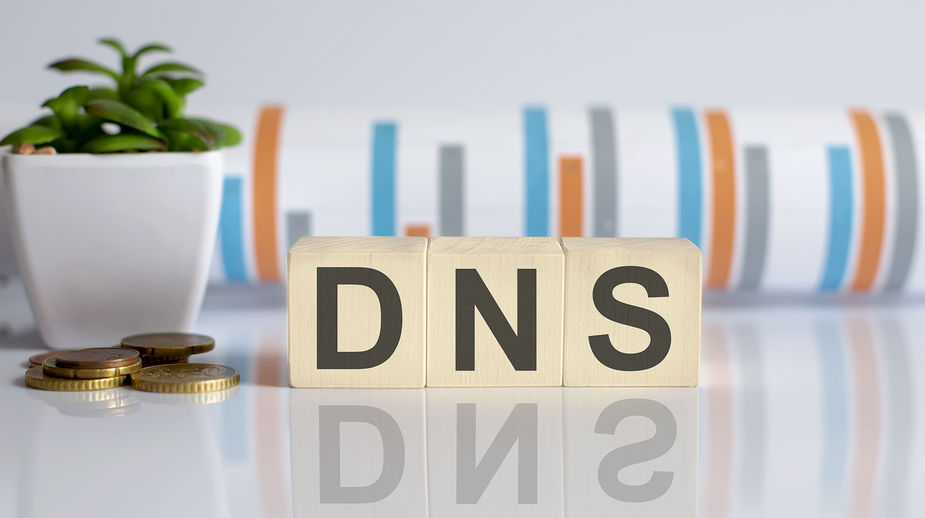Cloud DNS service explained
Cloud DNS services are getting popular. More and more companies are benefiting from the Cloud infrastructure and advanced tech that DNS providers can offer. To be able to make a choice, you need first to understand what Cloud DNS service is.
What is DNS?
DNS poisoning (DNS spoofing) explained
What is DNS poisoning (DNS spoofing)?
DNS poisoning (DNS spoofing) is a technique that hackers use. It imitates another device, user, or client. It acts as a cover, which makes it easier to disrupt the regular flow of traffic or reach protected information.
IPv4 address – definition.
Internet is a really large network. The current amount of interconnected networks, devices, servers, routers, data centers, etc., is massive. So it is the amount of information exchanged every day. If we could visualize all the data packets traveling worldwide every single second, the image could be really astonishing.
This constant transit and interaction of components for sure need order. Fortunately, the Internet’s creators took proper actions to avoid chaos, like developing the Internet protocol (IP) that was officially incorporated into the ARPANET (Internet’s ancestor) in 1983. The original version of such IP is exactly the IPv4 address.
What’s IP?
301 Redirect VS 302 Redirect
Imagine you have an e-commerce site about shoes. One of your models has run out of its black-colored variant, but you still have gray. Your clients could be interested in the other color, but what can you do to direct them to it instead of showing a “temporary out of stock” message? Or what happens if you completely stopped selling this model? Wouldn’t it be nice if you can redirect the traffic to another page and not lose clients? Let’s see the 301 redirect vs 302 redirect comparison now!
HTTP status codes
What is the DNS CNAME record?
We could not skip one of the essentials – the DNS CNAME record- to expand the information about Domain Name System records. So let’s dive in and explain a little bit more about it.
DNS CNAME record explained
Another way that the DNS CNAME record is also known as the canonical name record. It has a very specific role. Which is to define one domain name is just a different way to receive the primary hostname. This host name is also known as the canonical domain. Through you are able to benefit from the CNAME record. You can use it for different results and many purposes, but the appropriate way of applying it is for subdomains.
Simply directing your subdomains to your primary domain is the perfect case of using the CNAME record.
There is one thing that you should remember for the DNS CNAME record. If you have such a record already created for one hostname, it will not give you the chance to import any other DNS records for that specific hostname. If you desire to have an action similar to this, directing one hostname to another but also adding more records, such as MX records, you can use the ALIAS record. And that will help you achieve this goal.
How to create a DNS CNAME record?
How to speed up my website?
Optimization is a constant task for website owners. It’s totally required to enhance key aspects of your online business, like speed. High speed is a gold value on the Internet. It really influences your chances of succeeding or not.
Here you have six effective recommendations to speed up your website.
Nslookup – Beginners Guide
Nslookup explained.
Nslookup is a very practical network administration command-line software. It is very useful, and it has a simple interface. Its name breaks to “ns” for nameserver and “lookup” for querying it. Primarily is used to find the IP address that corresponds to a host. Also, for a process called “Reverse DNS Lookup,” which is the domain name that matches an IP address. You can use it from the Terminal. Check domains, devices/IP addresses, or DNS records. It is available on the traditional computer operating systems Linux, macOS, and also Windows.
What does Dynamic DNS mean?
Using a Dynamic DNS could be very beneficial for many people. Simply this DNS service is an automatic method for refreshing the new IP addresses. A static IP address might be very pricey. So let’s explain a little bit more about Dynamic DNS and what are the benefits of using it.
Dynamic DNS explained.
Dynamic Domain Name System is also called DDNS or Dynamic DNS.