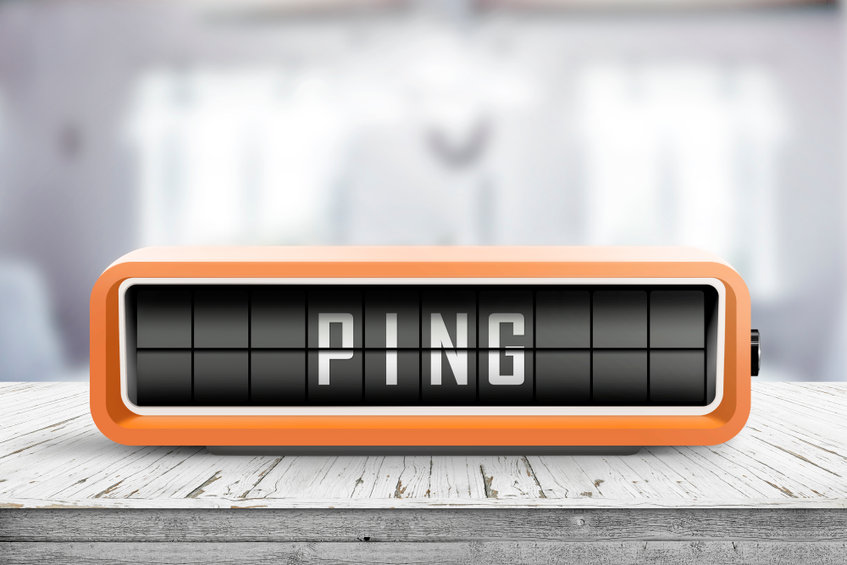Tag: Ping command
How to use the Ping command to test my network?
The Ping command explained.
Ping command is an easy-to-use network utility tool with a command-line interface. When you type different commands, you can test many parts of your network, such as the router, computer on the network, a selected domain, or IP address.
The ping command benefits from using ICMP (Internet Control Message Protocol). When you want to make a check, you have to choose a target. In addition to that, you can add options, such as the number of packets, timeout limits, continuous pinging, IPv4 or IPv6, etc.
You will receive an answer with statistics.
The ICMP request is a small packet of data, which your device will send to the target. The target has to bounce it back and provide a response for every ping.
The ping command is available on macOS and Linux within the Terminal application. On Windows, you can use it through the Command Prompt.
How does the Ping command work?
Continue reading “How to use the Ping command to test my network?” →